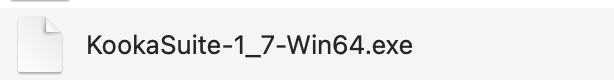Windows - How to Install Kooka Suite
1) Click the Download for Windows button below:
2) Run the downloaded file called “KookaSuite-1_7-Win64.exe” by clicking on it
3) If you computer shows the following blue box, click “More info”
We promise the software is safe, it’s just new and not officially released yet!
(this is a sneak peak)
If your computer doesn’t have this blue box continue to step 5
4) Click Run anyway
5) Click Next to start the setup
6) Click Next to continue
7) Click Next to install all the modules
8) Click Next to continue
9) Click Install
9) Wait for the installation
6) You did it! Great work!
Now you can close this window and open Kooka IDE from you start menu!